Oracle Management Cloud Log Analytics is a great tool for any IT department to use for quick troubleshooting, alerting and log archiving. The cloud service is available to be used with cloud or on-premise logs, making it very flexible and easy to consume. For more details on what you can do with Oracle Management Cloud Log Analytics, I suggest reviewing the product tour.
To make life easy, Oracle Management Cloud utilizes the Cloud Agent to automate the log collection process. After installing the Cloud Agent on the hosts, you discover the entities and associate the log source for that entity type for automatic consistent uploads. This works great in most cases, however there are some situations where this may not be desired or it may not be possible to install an agent. Some infrastructure components such as network equipment or Oracle Exadata Storage Servers won’t allow installing an agent. True SaaS products also don’t have access to a host to install an agent. The purpose of this blog series is to look at some alternate options that exist to get log data to Log Analytics when a Cloud Agent can’t be used. Really, it’s a cheap way for me to quickly point my customers to a solution that works for their situation. There’s so many ways to get data to Oracle Management Cloud these days, I often forget all the options! My general rule of them is if you can get to the log data, you can get it into Log Analytics.
I will be adding to this post when I publish the additional blogs in this series, so come back and check what’s new.
Options to upload Logs without an Agent to Oracle Management Cloud Log Analytics:
- REST API
- On Demand Upload Wizard
- On Demand Upload Client
- Syslog Listener
- Object Storage
- FluentD
Additional previous blogs that may be helpful in your Oracle Management Cloud Log Analytics deployment:
- An Introduction to Oracle Management Cloud Log Analytics
- Deploying Oracle Management Cloud Agents
- Managing Oracle Management Cloud Agents
- Managing OMC Log Analytics Storage
- Resolving Log Analytics File Permissions
I hope you find this useful. As always, if you have any questions feel free to reach out!
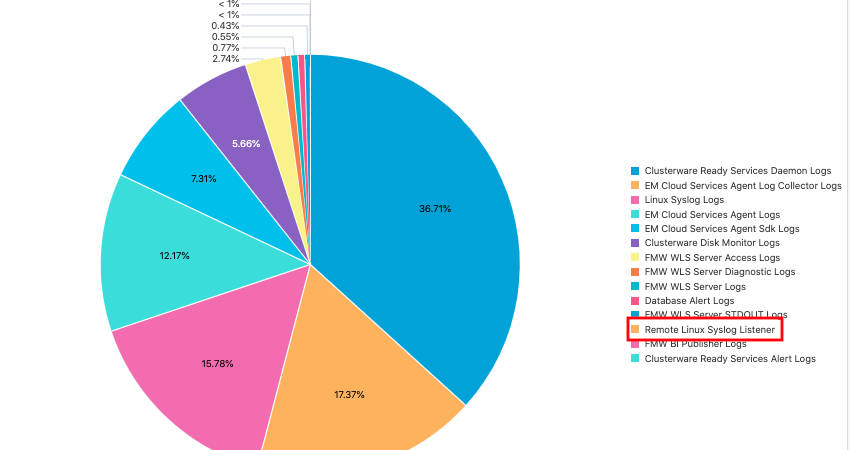
[…] for uploading logs to Oracle Management Cloud Log Analytics. Be sure to read the rest of the blog series to see the other methods that can be used to send logs to Log […]
[…] for uploading logs to Oracle Management Cloud Log Analytics. Be sure to read the rest of the blog series to see the other methods that can be used to send logs to Log […]