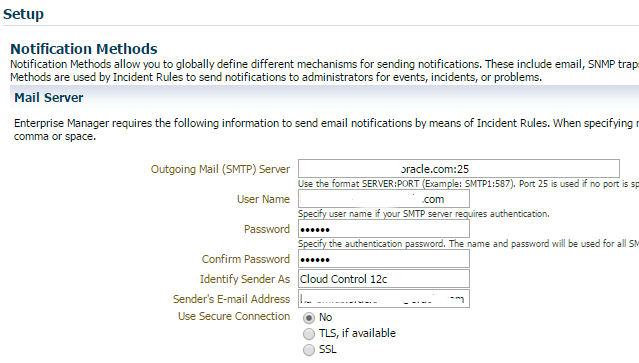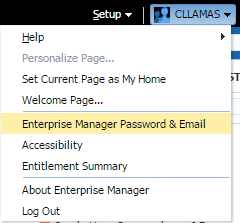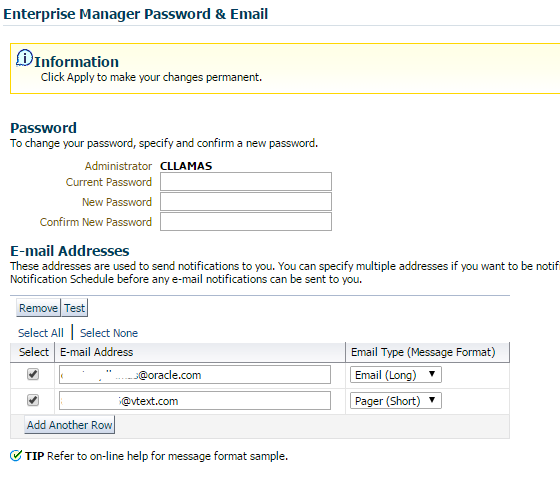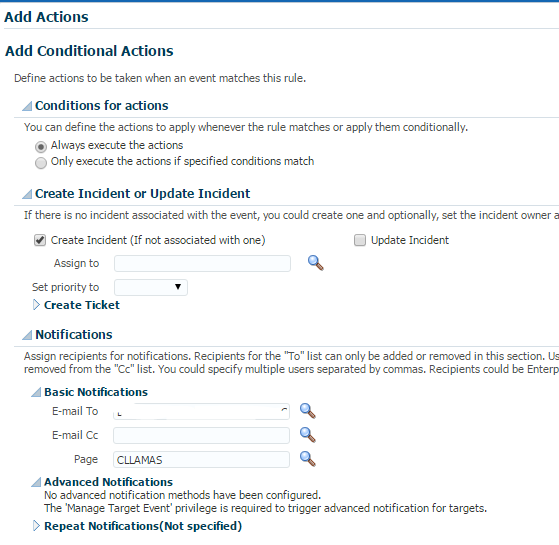Starting with Enterprise Manager (EM) 12c, you have the choice to send SMS notifications to a cell phone, or a pager (does anybody still use pagers?). There’s been a couple questions on the forums about this so I thought I’d write it up since it appears to be a bit confusing as to how this works.
First, be sure that your Mail Server is setup in Setup / Notifications / Notification Methods and you can receive the test e-mail.
Next, create an EM administrator user, then login as that user to update your e-mail address and SMS/Pager information by clicking on the Username drop down menu and selecting Enterprise Manager Password & Email.
For the SMS/Pager, you need the text based address. So if your provider was Verizon, it would be [email protected]. Select the Email Type Pager for SMS messages as they are shorter than the Email format. It’s important to note, that you will not see the multiple lines in the Setup / Security / Administrators view. You can enter multiple e-mails separated by commas, but the E-mail Type option will not be available.
By default, both email and pager will be enabled in your Notification Schedule, you may adjust this as necessary by going to Setup / Notifications / My Notification Schedule. You can receive notifications by both e-mail/page, just e-mail, or just page depending on what you configure here.
Next, you need to create an Incident Rule Set, or edit an existing one. From Setup / Incidents / Incident Rules, select a rule set and rule to edit. Once you get to the Action for the Rule, in the Basic Notifications section, select the EM Administrator in the Page box. Save all changes.
In 12cR4, you can test the Incident Rule Set by selecting your Rule Set and clicking the Simulate Rules button (Setup / Incidents / Incident Rules). You will need to select a Target, Event Type and find an alert to simulate. Then you will get a list of Actions that the Incident Rule Set will perform for this alert.
To test my notifications, I dropped the warning threshold on the tablespace metric to 15, something I know would trigger immediately. Here’s the messages I received on my phone.
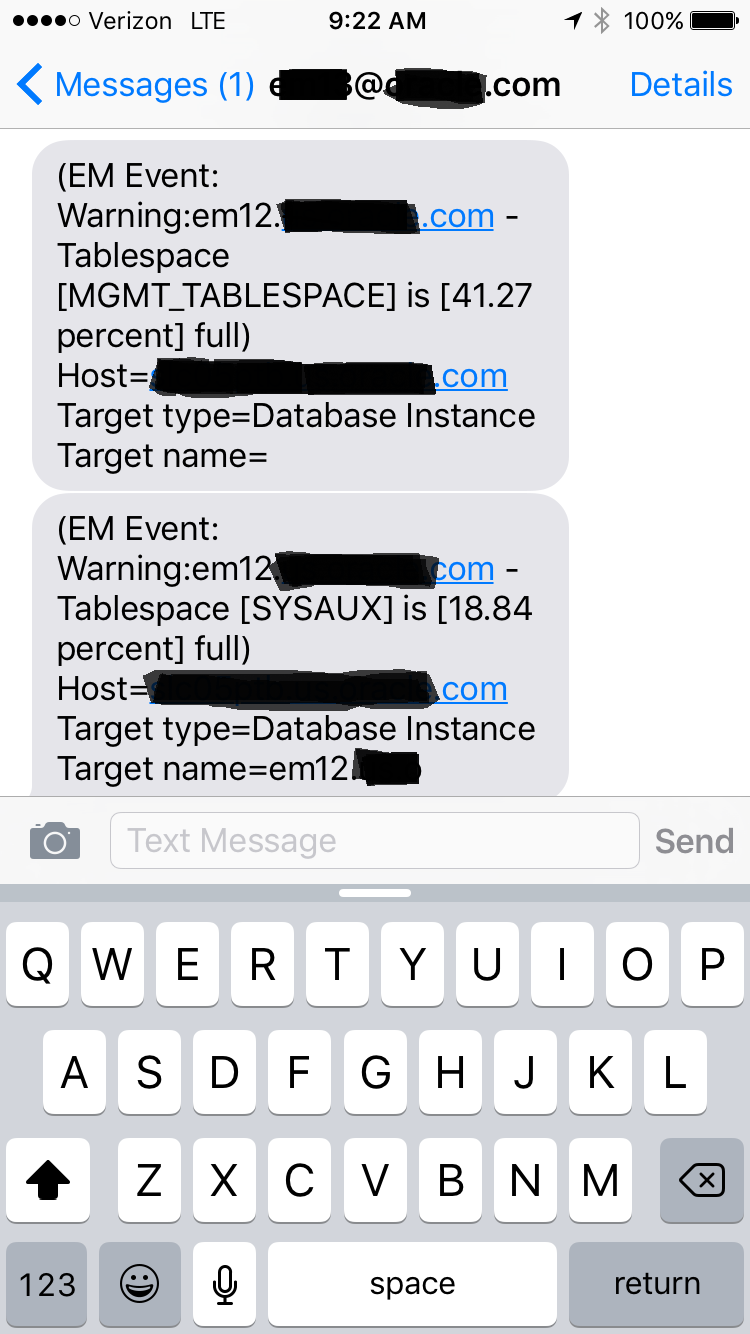
I also received the long format in my e-mail. When you’re done testing, don’t forget to set your thresholds back!