Every time a new plug-in, patch or PSU comes out for Enterprise Manager, I get a series of questions. I’m going to quickly address a few of the ones I’ve gotten this month with the release of the new plug-ins and the PSU patches to try and help you in updating your EM site. I wrote a detailed blog EM Patching 101 about the various patches, and that’s still relevant so read if you haven’t (or read it again)!
What’s the difference between the Plug-in release (released 1/5/2015) and the Plug-in system bundle (released 12/31/2014)?
The plug-in system bundle will come out every month on the last day of the month. The next one is scheduled for 1/31/2015. This is a cumulative compilation of monthly plug-in bundle patches. So it will look at what plug-ins you have installed on the OMS, and it will deploy the latest plug-in patch bundle to that plug-in. It will skip what you don’t have installed. These patches will include fixes and will be indicated by the 5th digit in the version. For example, the latest Database plug-in patch was 12.1.0.6.7.
The plug-in updates released on 1/5 were full plug-in version upgrades. These need to be deployed to the OMS by using Extensibility -> Plug-ins and deploy to OMS. They may require downtime. Plug-in updates for Database, Fusion Middleware, Storage Management and Cloud were released. These updates include new features and fixes. For example, the Database plug-in is now 12.1.0.7.0.
Which one should I apply?
My recommendation would be to test and apply both. The plug-in updates for Database and other components you use have the latest features and code that will enable new features or improvements. You will also want to apply the latest system bundle patch (whether it’s December’s or January’s) to patch the other plug-ins that did not get updated (MOS for example).
Should I deploy the new Plug-ins first or apply patches first?
My suggestion is to apply the Plug-in updates first. The plug-ins released in January include Database, Fusion Middleware, Cloud and Storage Management plug-ins. When you download and apply these to the OMS, and Agents if required, they will not need the patches from the December 31st patch bundle, and you’ll have the most recent update. After deploying the plug-in updates, when you apply the Plug-in System patch (20188140) you will see that the updated plug-ins (DB, MW, etc) are skipped.
How often should I patch EM? Agents?
I recommend to most my customers to stick to a quarterly patching cycle, and this typically follows the PSU cycle. So start looking at the patches that are released in the January PSU and testing them. At that time, grab all the recommended or latest plug-in and agent patches, and apply those as well. The agent and plug-in patches will come out monthly, and if you need a patch for a particular bug or issue, then you should apply. However, patching EM monthly is not feasible for most customers.
What patches do I need to apply as of now (January 2015)?
As mentioned in the previous Patching 101 blog, there’s multiple components involved that each have their own patch. So here’s what I’d recommend if you were my customer deploying or updating this month:
- Latest Database PSU Patch (1/15) for your repository version
- OMS 12.1.0.4.2 PSU Patch – 19830994
- OMS 12.1.0.4.7 Plug-in System Patch – 20188140
- Weblogic 10.3.0.6.0.10 PSU Patch – 19637463
- WebLogic Server one-off recommended – 16420963
- OPMN Patch (CVE-2014-4212) – 19345576
- Oracle Help Patch (CVE-2015-0426) – 20075252
- Agent 12.1.0.4.4 Bundle – 20109357
- Agent Plugin Patches for non-Updated plug-ins as necessary – From Doc ID 1900943.1 (Siebel, OVI, Exadata)
When I apply Weblogic PSU it has a conflict, can I roll it back and how do I do it?
When you follow instructions to apply the PSU, you may receive a warning that there’s a conflict and patches are mutually exclusive such as the following:
$ ./bsu.sh -install -patch_download_dir=<MW_HOME>/utils/bsu/cache_dir -patchlist=12UV -prod_dir=<MW_HOME>/wlserver_10.3 Checking for conflicts.. Conflict(s) detected - resolve conflict condition and execute patch installation again Conflict condition details follow: Patch 12UV is mutually exclusive and cannot coexist with patch(es): FSR2
You must first deinstall the conflict patch first, and install the new PSU. The patches are cumulative.
$ ./bsu.sh -remove -patchlist=FSR2 -prod_dir=<MW_HOME>/wlserver_10.3 Checking for conflicts.. No conflict(s) detected Removing Patch ID: FSR2.. Result: Success
Now you can install the new PSU:
$ ./bsu.sh -install -patch_download_dir=<MW_HOME>/utils/bsu/cache_dir -patchlist=12UV -prod_dir=<MW_HOME>/wlserver_10.3 Checking for conflicts.. No conflict(s) detected Installing Patch ID: 12UV.. Result: Success
How do I apply the Oracle Help Patch (20075252)?
The January PSU calls for 17617649 on the Oracle Help product but this conflicts with a pre-existing EM patch. There is a merge patch 20075252 that is available for this. The Oracle Help patch is applied to the <MW_HOME?/oracle_common and uses the OPatch from that directory as well. Read the readme.txt for full patching steps, but some tips are listed here in applying.
emctl stop oms -all export MW_HOME=<MW_HOME> export ORACLE_HOME=$MW_HOME/oracle_common export PATH=$ORACLE_HOME/OPatch:$PATH
You should be able to do an opatch lsinventory and get the output of the ORACLE_HOME and the opatch apply should be similar to below: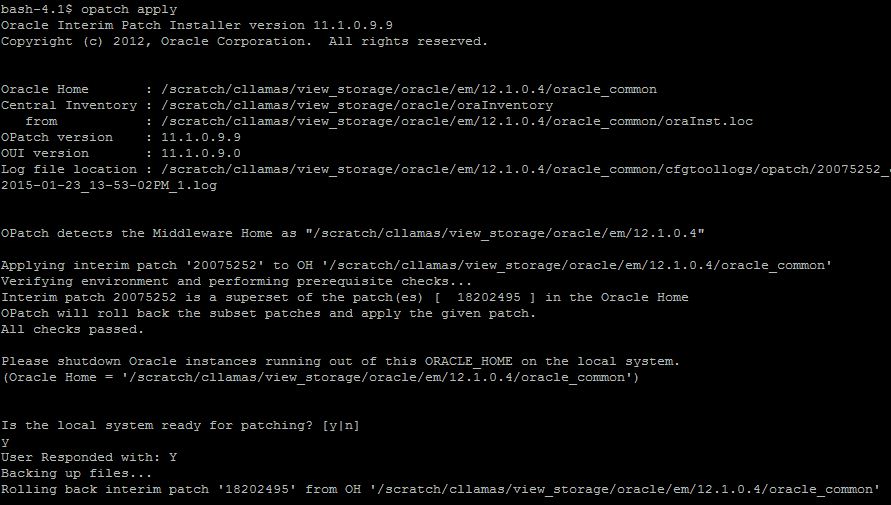
How do I apply the OPMN Patch (19345576)?
Following the readme.txt it wants you to set Oracle Home to the Classic/WebTier home. For EM, this is the MW_HOME/Oracle_WT directory.
emctl stop oms -all export MW_HOME=<MW_HOME> export ORACLE_HOME=$MW_HOME/Oracle_WT export PATH=$MW_HOME/oracle_common/OPatch:$PATH
You should be able to do an opatch lsinventory and get the output of the ORACLE_HOME and the opatch apply should be similar to below:
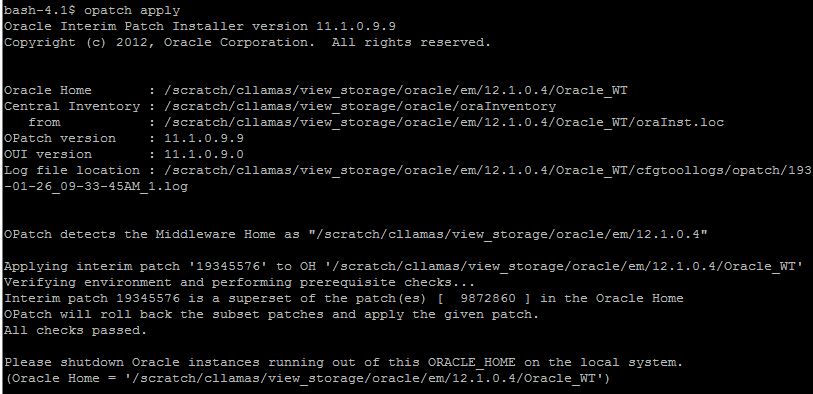
Let me know if you have any other patching questions and I’ll add them here!