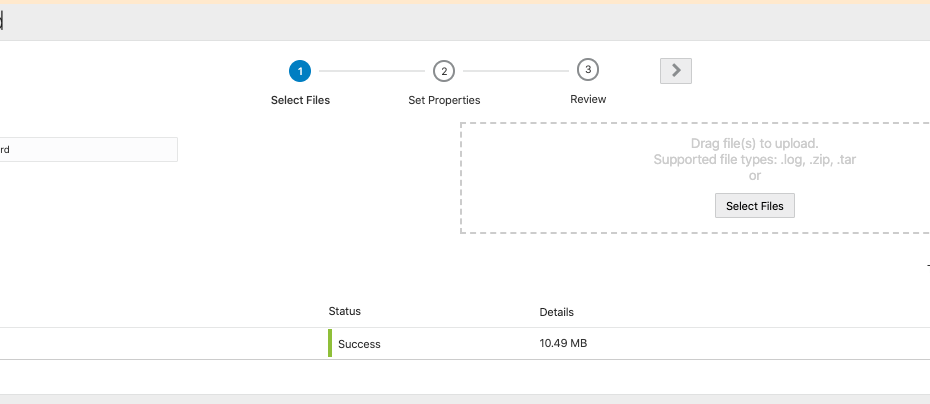Sending logs to Oracle Management Cloud using the On Demand Upload Wizard is part of a series of blogs designed to show the flexibility in options for uploading logs to Oracle Management Cloud Log Analytics. Be sure to read the rest of the blog series to see the other methods that can be used to send logs to Log Analytics.
On Demand Upload Wizard
A graphical wizard has been added to facilitate quick one time upload of various logs. This is very useful when you’re testing log parsers and need to upload log files over and over again to validate. It’s also handy if you have a system that is not configured with agents and you want to take advantage of the Log Analytics.
From the Oracle Management Cloud menu, select Log Analytics > Log Admin > Uploads. Then click the New Upload button. First give the upload set a name, and select the files you want to upload. For this wizard to work, the files must reside on your local computer. Once the file is processed, you’ll see a status of Success. Click on the > button to proceed.

Select the checkbox for a set of log/s and associate the Log Source type. In this example, I’m using an EM Cloud Agent log.
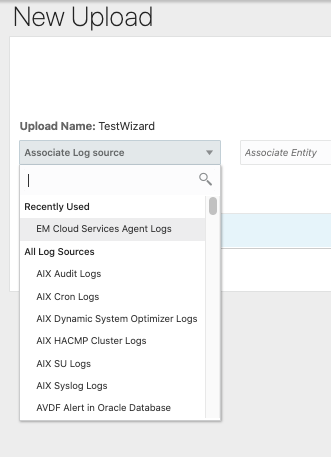
Next, you’ll associate the Entity that you want to upload the logs to. I’m going to select the Agent entity that corresponds to this log.
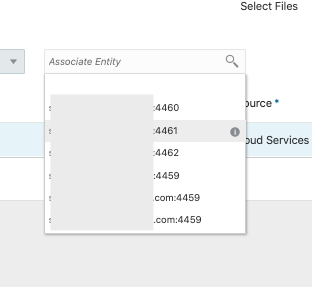
Once you have a Log Source and Entity Name associated, you can preview the entries, or adjust advanced settings if needed.

The preview is handy if you want to check how the Log Source/Parser will work against your selected log files. You will be able to see the time parsed out and additional fields.
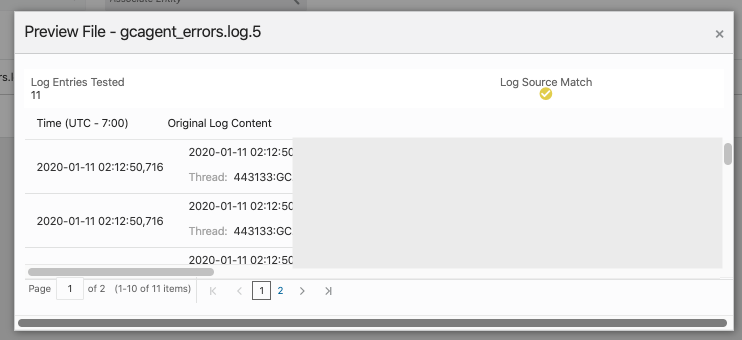
Advanced settings are available to change the Timezone, Char Encoding, Date Format or Year. These are not normally needed for out of box log sources, but may be needed for files that don’t have a full timestamp in every row.
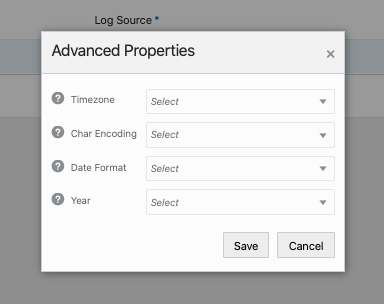
If you’re happy with these selections, click on the > and on the final stage, review your entries and click Upload.

Once submitted, you’ll see the status in the Uploads page.

For more details on the upload wizard, please see the Oracle documentation.