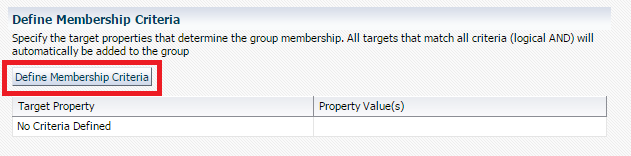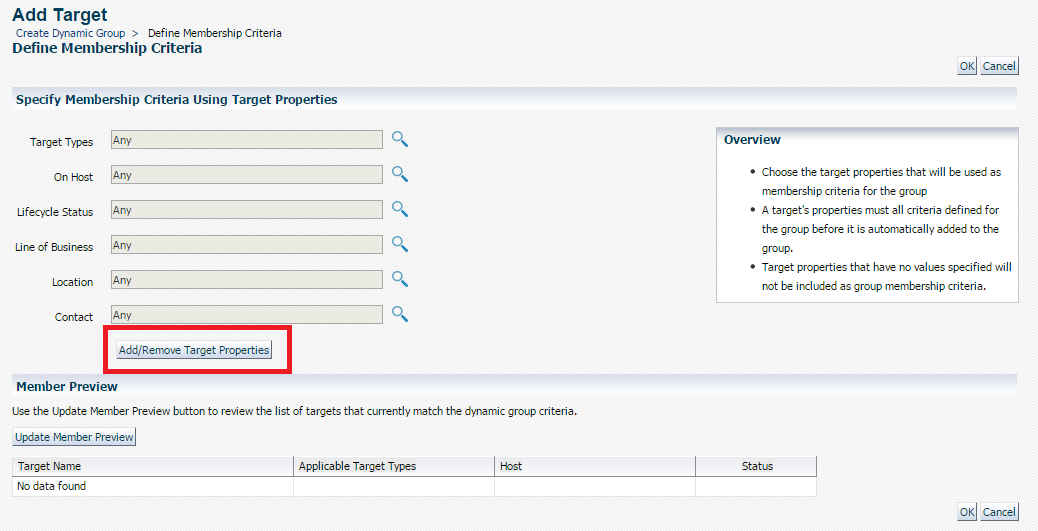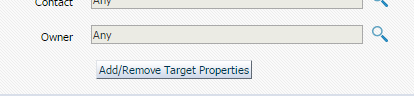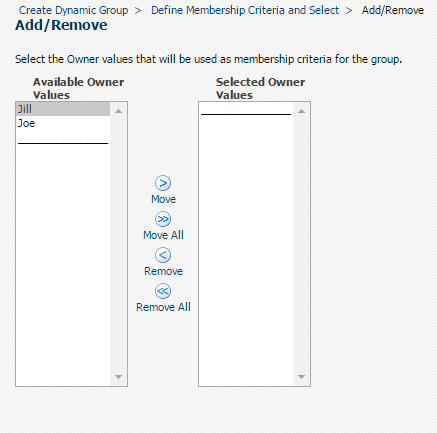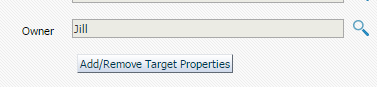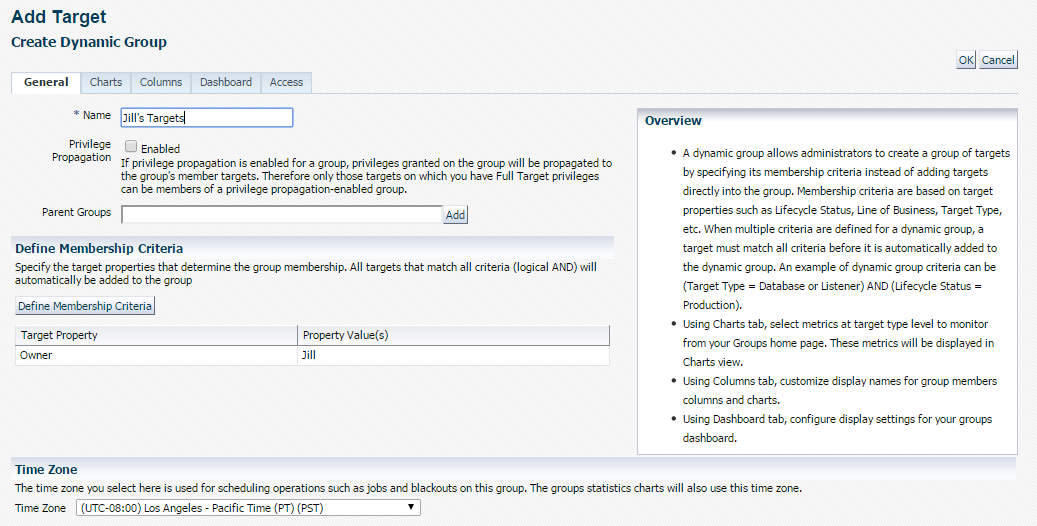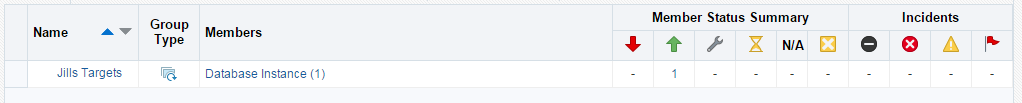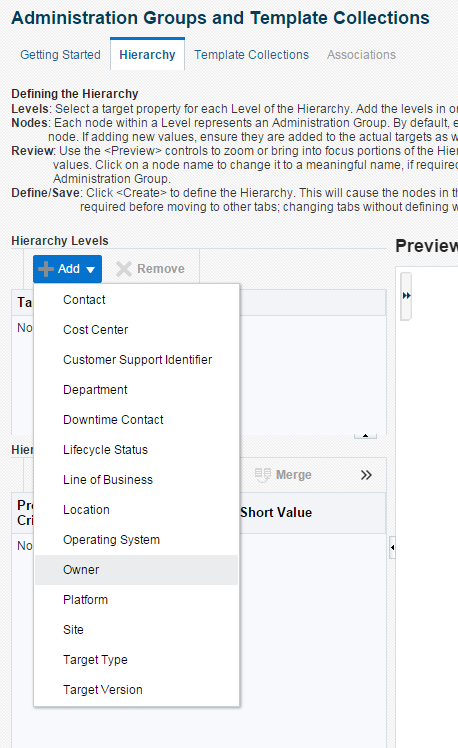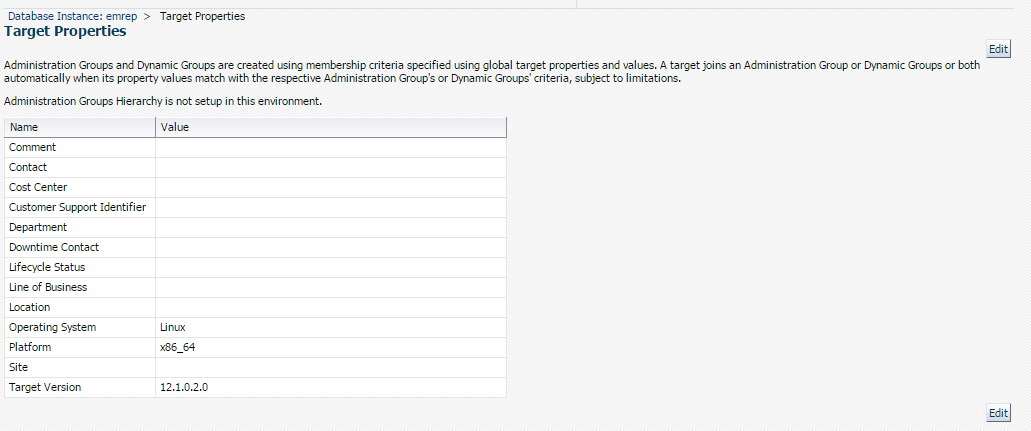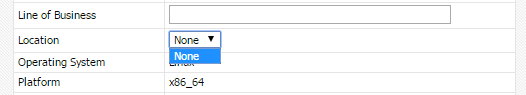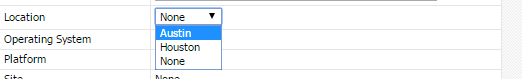It’s here, it’s finally here! I know most of you have already downloaded the binaries and started installing or upgrading your test environment. It’s just too tempting not to, right? One question I’ve heard over and over since Oracle Enterprise Manager 12c came out… Can I use User Defined Target Properties in my Dynamic Group and Administration Group? Sadly the answer has always been no. Until now. Now, the answer is proudly YES!
User Defined Target Properties
One of the small but powerful new features in EM 13c is the ability to use your custom target properties to define the Dynamic and Administration groups! This will work with global target properties, the ones you set as target_type=”*”. The target specific properties won’t show up in the select list. Small compromise I think!
First, create your custom target property with emcli command.
$ ./emcli add_target_property -target_type=”*” -property=”Owner”
Property “Owner” added successfully
Next, create a Dynamic Group and select the Define Membership Criteria button.
You’ll see a list of the default target properties. Click the Add/Remove Target Properties button.
In this list, you will now see the Owner target property that I created earlier. Select the box and click Select.
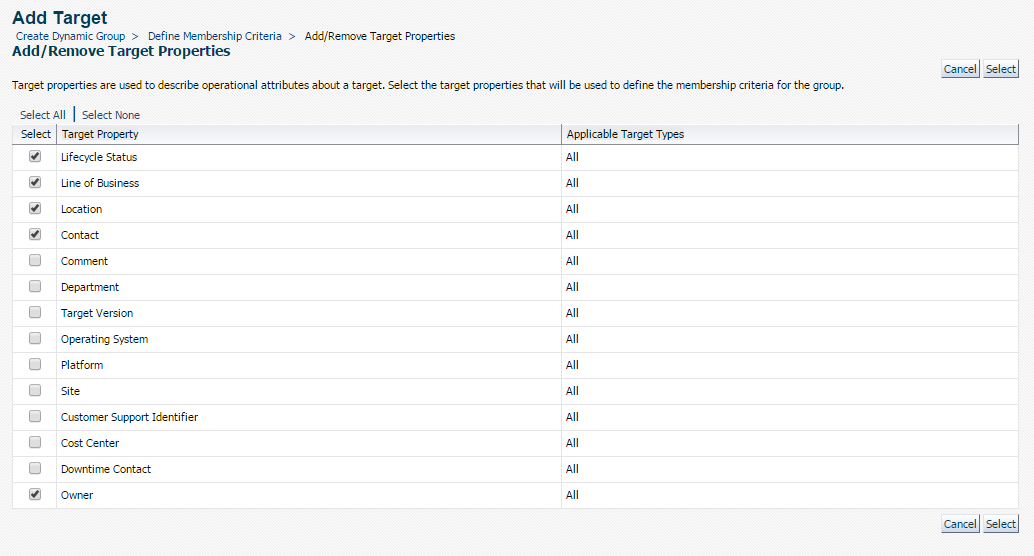
Now, you need to set which values of this property you want to be added to this group by clicking the magnifying glass next to Owner.
Since this is Jill’s group, we’re going to select Jill, click Move and then Select.
Now we see, that this group is going to contain any targets owned by Jill.
Final step is to review membership and click OK.
Now that the group has been created, if Jill own’s any targets, we’ll see them listed in her group.
You will also see the global target property in the selection for the Administration Groups as shown here:
Target Property List of Values
Another big enhancement is the ability to create a list of values to more accurately store your target properties. Say your Line of Business has DBA, MW, and App. However, admins keep entering the wrong values. These won’t get used in Dynamic or Administration groups because the values were not expected.
To enable a Target Property to use a Master List of Values:
$ ./emcli use_target_properties_master_list -property_name=orcl_gtp_location -enable
Targets exists with values set for this property. Run the same command with -copy_from_targets flag to copy all values to the master list.
If your targets are already using this property, you’ll get the error message above. Update your emcli command to include the -copy_from_targets flag.
$ ./emcli use_target_properties_master_list -property_name=orcl_gtp_location -enable -copy_from_targets
Successfully migrated property values
To see the target properties, on any target go to the target menu, then Target Setup / Properties. Click Edit to update properties.
As you can see, there are no values listed for Location target property.
$ ./emcli add_to_target_properties_master_list -property_name=”orcl_gtp_location” -property_value=”Houston” -property_value=”Austin”
Successfully set 2 value(s) for property: orcl_gtp_location
Now under the edit Target Properties you’ll find the correct values listed:
If you added the wrong value, or you need to remove a value, you use the delete_from_target_properties_master_list command:
$ ./emcli delete_from_target_properties_master_list -property_name=”orcl_gtp_location” -property_value=”Houston, Austin”
Successfully deleted property-value
To see the valid values, you can use the list_target_properties_master_list_values command.
$ ./emcli list_target_properties_master_list_values -property_name=orcl_gtp_location
Target Properties Master list of values for property : orcl_gtp_location
Austin
Houston
For more on what you can do with Target Properties, you can see my previous post here. I think with these two enhancements to target properties, EM administrators everywhere will smile a little brighter tonight. Enjoy!